Facebook Fan Page Submissions
The cornerstone of Facebook brand marketing is Facebook fan pages. Located in the center of social media marketing you can market your brand on Facebook and the most accurate way you can reach your target market, you should first and foremost dominate the all technical data provided by Facebook. At the beginning of these specifications, there are variations of Facebook page feeds. Let's examine it together;
Status update
When you open your fan page, you should only share a "text" message with your fans about the reason and topic. Your service may include products such as your product, your brand's opinion on a specific topic or a novelty.
Photo / video
Facebook offers 4 different alternatives to page managers under this heading. On some pages these 5 alternatives are added as "Canvas".
Photo / video
The type of sharing you need to use to share a photo or video on your page.
Recommended visual size for the photo: 1200 x 1200 pixels
Create a photo album
Each activity on your fan page is used to create an album that will be considered social content to your photos.
Create a photo cycle (Facebook carousel)
A domain is a Facebook page created by entering a link to a web page. Facebook creates a loop by placing some photos on the link you type and creating a link called the "favicon" where you enter the last photo. You can immediately see all the photos you got below and press them to make sure they are not published.
From the beginning, you will be redirected to the web page you entered by clicking on the title under any photo and the title below the last photo. However, you can enter a separate landing page for each photo by pressing the Edit Destination URL button for each photo. You can even change the title of each photo and enter the title of the homepage.
Recommended visual size: 600 x 600 pixels
Title length: 101 characters (with spaces)
Create a slideshow
You can add 3 to 7 photos and create Facebook posts. Facebook gives each slide a 2-second transitional period for the photo. Overall, you've created a slide that's 14 seconds long.
Recommended visual size: 1280 x 720 pixels
Offer
After the photo / video sender is the most interactive post type. They can be used for campaigns such as a one-time discount, a free one for 1, or redirects to the raffle website. The information you need for an offer that you want to create;
Title
statement
visually
Up to 5 can be used.
Recommended visual size: 1200 x 628 pixels
Expiry Date
bidding limit
Discount code (optional)
Terms and Conditions (optional)
You must remember that you must have at least 50 fans to bid on your site.
Activity
You can use Facebook events for participant-oriented sharing arrangements for any organization, seminar, gigant or launch. Activities share your "participation" -like labeling of users that Facebook will return your event to the calendar as a reminder, and will go to a specific date event notifications. Information needed to create an event
Photo
Recommended visual size: 1920 x 1080 pixels
event name
location
date / time
Description / Description
Labels (according to interest)
Ticket sales Address
Assistant organizers (page / friends)
milestone
You can share important moments about your brand, a grand opening, and win prizes as "milestones". Each milestone is displayed with a flag icon on the share. You can add them as you create milestones.
Title
Location (optional)
story
History (optional)
photo
records
Notes can be viewed as blogs from Facebook fan pages. You can even add a press release to your brand as a note. What you need to be able to take notes;
Photo
Recommended visual size: 1200 x 445 pixels
title
Since notes work as blog posts, text-editing features include H tags, quotes, and so on.
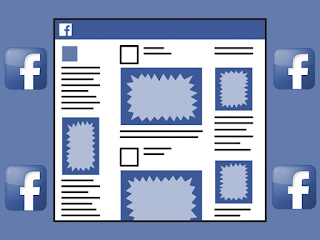



Comments
Post a Comment